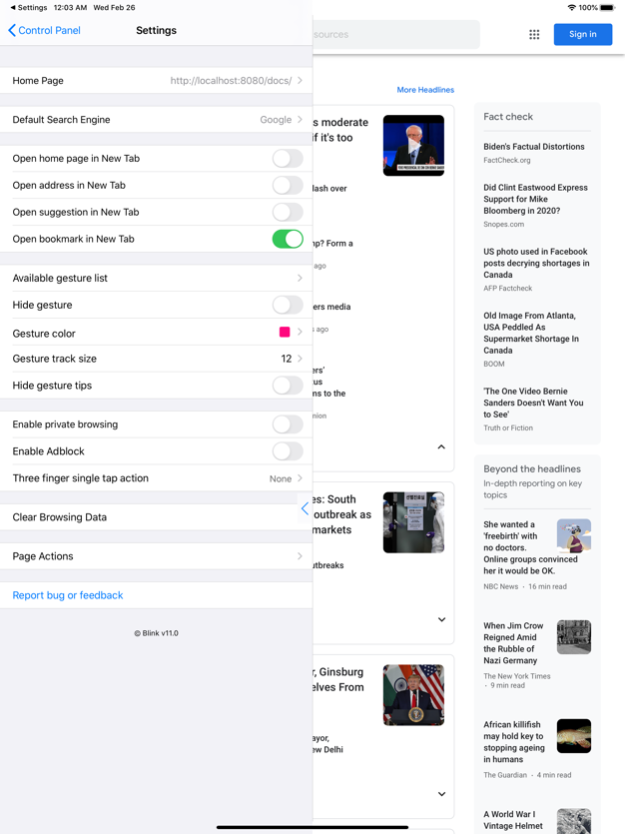Blink - fullscreen web browser 11.1.1
Free Version
Publisher Description
Blink is a clean, new concept web browser made by zhuatang.com, as a result of how us reimagine the web browsing experiences.
Blink web browser has some characters as follows:
* Fullscreen browsing experience.
Blink remove all bars (address bar, tab bar, toolbar...) that other normal web browser have from its main interface, leaving you a clean, largest viewport for navigation.
* Effective touch and gesture operation.
Drawing gestures for convenience browser control:
1) Right Down - like drawing "7" on page, to show control panel;
2) Right Up - to search (open default search engine for searching);
3) Down Right - like drawing "L" on page, to close tab;
4) Down Left - like drawing "J" on page, to open recent closed tab;
5) Up Left - to show previous tab;
6) Up Right - to show next tab;
7) Up Down - like drawing "^" on page, to reload page;
8) Down Up - like drawing "V" on page, to open new tab;
9) Left Right - to go back;
10) Right Left - to go forward;
11) Left Up - to scan codes;
Beside these, you can also use system provided - single finger gestures to go forward or backward on current page, and you can customize gesture actions;
* Fastest speed and highest benchmark scores
Blink web browser was written by high-efficiency programming language - Swift, it runs very fast. And because of it is using the latest WebKit framework, the browsing experience is great than ever, benchmark scores are very high.
* iCloud synchronization, seamless browsing experience
Instead of using private data service like other browsers does, Blink use the system built-in service, save all of your data (such as bookmarks, history, settings, tabs, etc) to iCloud. If you have open or bookmarked some pages on one iOS device, iCloud service will push those changes to server automatically, and you will find and can open them on your another iOS devices.
Blink - reimagine the web browser
May 10, 2021
Version 11.1.1
minor bug fix;
About Blink - fullscreen web browser
Blink - fullscreen web browser is a free app for iOS published in the System Maintenance list of apps, part of System Utilities.
The company that develops Blink - fullscreen web browser is 建军 赵. The latest version released by its developer is 11.1.1.
To install Blink - fullscreen web browser on your iOS device, just click the green Continue To App button above to start the installation process. The app is listed on our website since 2021-05-10 and was downloaded 2 times. We have already checked if the download link is safe, however for your own protection we recommend that you scan the downloaded app with your antivirus. Your antivirus may detect the Blink - fullscreen web browser as malware if the download link is broken.
How to install Blink - fullscreen web browser on your iOS device:
- Click on the Continue To App button on our website. This will redirect you to the App Store.
- Once the Blink - fullscreen web browser is shown in the iTunes listing of your iOS device, you can start its download and installation. Tap on the GET button to the right of the app to start downloading it.
- If you are not logged-in the iOS appstore app, you'll be prompted for your your Apple ID and/or password.
- After Blink - fullscreen web browser is downloaded, you'll see an INSTALL button to the right. Tap on it to start the actual installation of the iOS app.
- Once installation is finished you can tap on the OPEN button to start it. Its icon will also be added to your device home screen.